NEW!! How to send files, games, applications via whatsapp
This method doesn’t require installation of third party apps as long as you have the raw files of your apk apps because the trick here is that you will have to rename the file before sending it on WhatsApp.
So if you don’t have the raw files, i will show you a way to get all your android app raw files so that you can edit and even send it via Bluetooth to another device.
How To Get Android App (apk) Raw File
=> Download BackupSuite Apk Android App
=> Install and Launch the app on your phone
=> You will be welcomed to the homepage just as it is in this screenshot
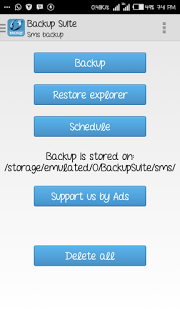
=> Now swipe left and you will see apps and other options to backup
=> Tap on apps

=> A list of all the installed apps on your device will be displayed
=> Now tap on the one you want to backup (to get the raw file)
=>After that, go to your file manager 📁 and locate BackupSuite folder. There you will see the raw android app you just backed up. Now you can do whatever you want to do with the app including renaming it with any file extension or format.
How Can I Send It To WhatsApp?
=> Rename the app you want to send (in this tutorial, i used ucmini app) to something.text and after renaming it, you will notice the file icon will change into a doc file.
=> Now long-press or hold the file to bring out the share button and click share to WhatsApp (you can share it with a contact or in a group)
Or you CAn Use whatsapp method
Open your whatsapp click the contACt or group you want to share the app click the share icon then click document
And locate the backsuite folder
And share the file
=> After sharing, the person you shared it with can now download the app in form of text file
=> after downloading, he or she will have to go to file manager and locate WhatsApp doc; then, he can rename the file he just downloaded to something.apk.
That’s all, it is now back as an android app and can be installed and used.
This trick is very easy and simple but it might appear cumbersome to you here because i did it in a way that even a layman will understand that’s why the procedure seems a little bit voluminous. It’s easy to achieve. You can use the same method to send different file formats like zip, exe, rar, doc etc. Anyway, if you are still confused, feel free to ask questions via the comments box.
So if you don’t have the raw files, i will show you a way to get all your android app raw files so that you can edit and even send it via Bluetooth to another device.
How To Get Android App (apk) Raw File
=> Download BackupSuite Apk Android App
=> Install and Launch the app on your phone
=> You will be welcomed to the homepage just as it is in this screenshot
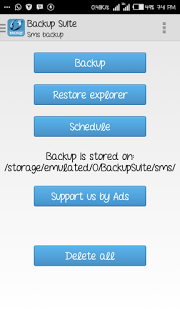
=> Now swipe left and you will see apps and other options to backup
=> Tap on apps

=> A list of all the installed apps on your device will be displayed
=> Now tap on the one you want to backup (to get the raw file)
=>After that, go to your file manager 📁 and locate BackupSuite folder. There you will see the raw android app you just backed up. Now you can do whatever you want to do with the app including renaming it with any file extension or format.
How Can I Send It To WhatsApp?
=> Rename the app you want to send (in this tutorial, i used ucmini app) to something.text and after renaming it, you will notice the file icon will change into a doc file.
=> Now long-press or hold the file to bring out the share button and click share to WhatsApp (you can share it with a contact or in a group)
Or you CAn Use whatsapp method
Open your whatsapp click the contACt or group you want to share the app click the share icon then click document
And locate the backsuite folder
And share the file
=> after downloading, he or she will have to go to file manager and locate WhatsApp doc; then, he can rename the file he just downloaded to something.apk.
That’s all, it is now back as an android app and can be installed and used.
This trick is very easy and simple but it might appear cumbersome to you here because i did it in a way that even a layman will understand that’s why the procedure seems a little bit voluminous. It’s easy to achieve. You can use the same method to send different file formats like zip, exe, rar, doc etc. Anyway, if you are still confused, feel free to ask questions via the comments box.










Post a Comment